IPHALO Static Residential IP Extraction
1.Getting Started: Go to the IPHALO website, register and log in to your account, and click “User Overview ->Buy Proxy->ISP Proxie-> Buy Now”.
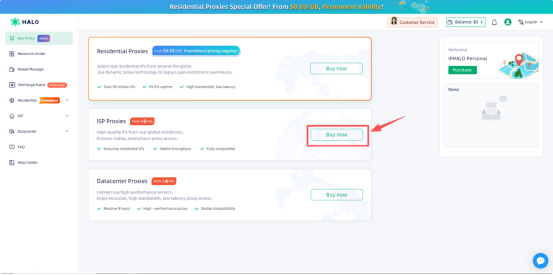
2.Plan Purchase: Go to the plan page to choose a plan, select the region and the number of IPs you need in the drop-down box, click [Buy Now] to check out, and the static residential IPs will be sent to your [ISP] – [IP Management].
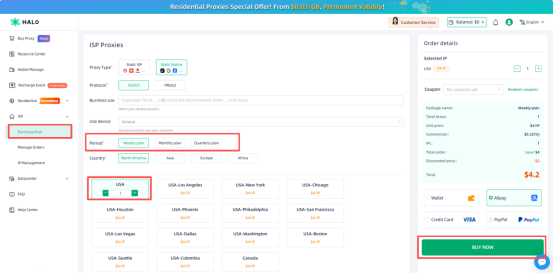
3.Static residential IP use: [IP Management ] Use the IP you purchased, enter the corresponding parameters in the proxy software, [Proxy Host] [Port Number] [Account] [Password].
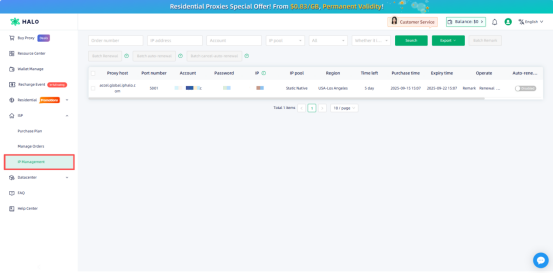
Note: The export IP is not required, and can not be filled into the location of the proxy host in the proxy software, can only be used to check with the proxy out of the IP is consistent.
4.Renewal operation: according to the order number or IP query in the 【IP Management】to choose the IP you need to renew. IP information in the last operation column click on the renewal on it.
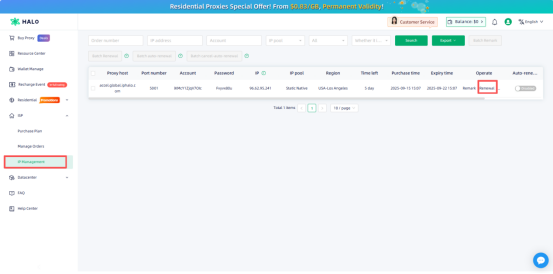
Supports multiple selections for batch renewals.
