Step 1: “Registration in to IPHALO” and enter the backend homepage
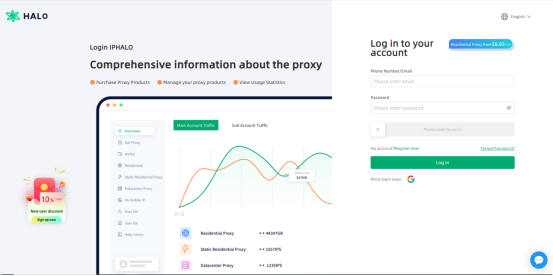
Step 2: Click “Left Menu Bar -> Buy Proxy” and select the proxy type you need. (Note: DuoPlus cloud phone currently only supports socks5 proxy)
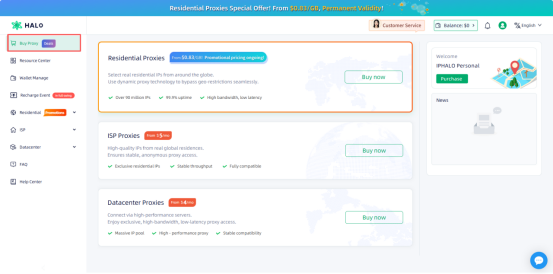
Step 3: Take static native IP as an example, fill in the relevant information of “Proxy setting”, then select the country you need, and redeem the 15% discount for DuoPlus users when purchasing (discount code: duoplus)
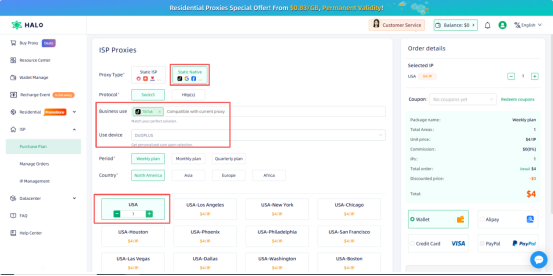
Step 4: After the payment is successful, the proxy host-port number-account-password and other information will be generated on the “IP Management” page
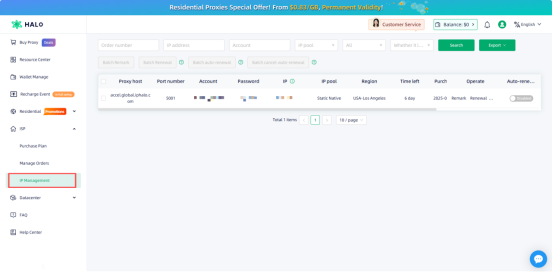
Step 5: Go to the DuoPlus official website and register an account (https://www.duoplus.net)
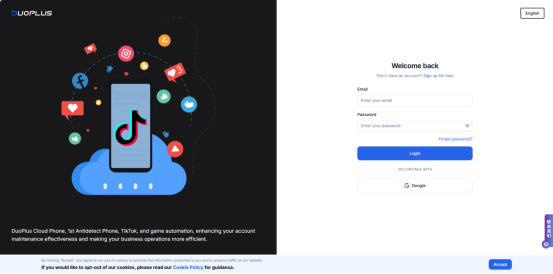
Step 6: Log in to the console and purchase a cloud phone. Choose a suitable package based on your needs. New users can enjoy a one-month cloud phone package experience.

Step 7: Click on the purchased cloud phone, configure the proxy IP for it, select “Custom Proxy”, fill in the proxy information on the IPHALO “IP Management” page, and then “Check” to see if it is configured successfully
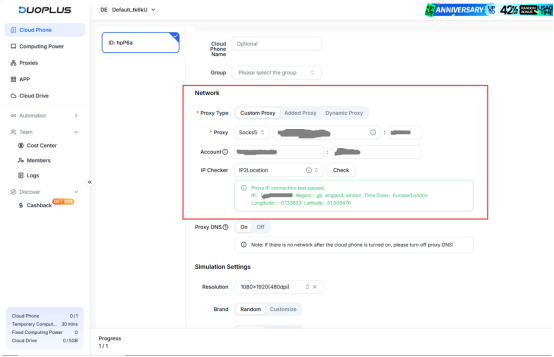
Step 8: After completing other settings of the cloud phone, click “Finish”
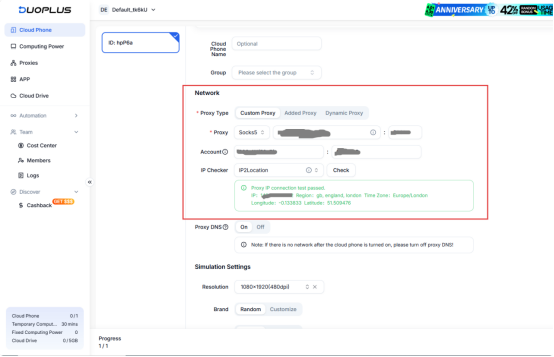
From now on, IPHALO’s proxy configuration in DuoPlus is completed.
