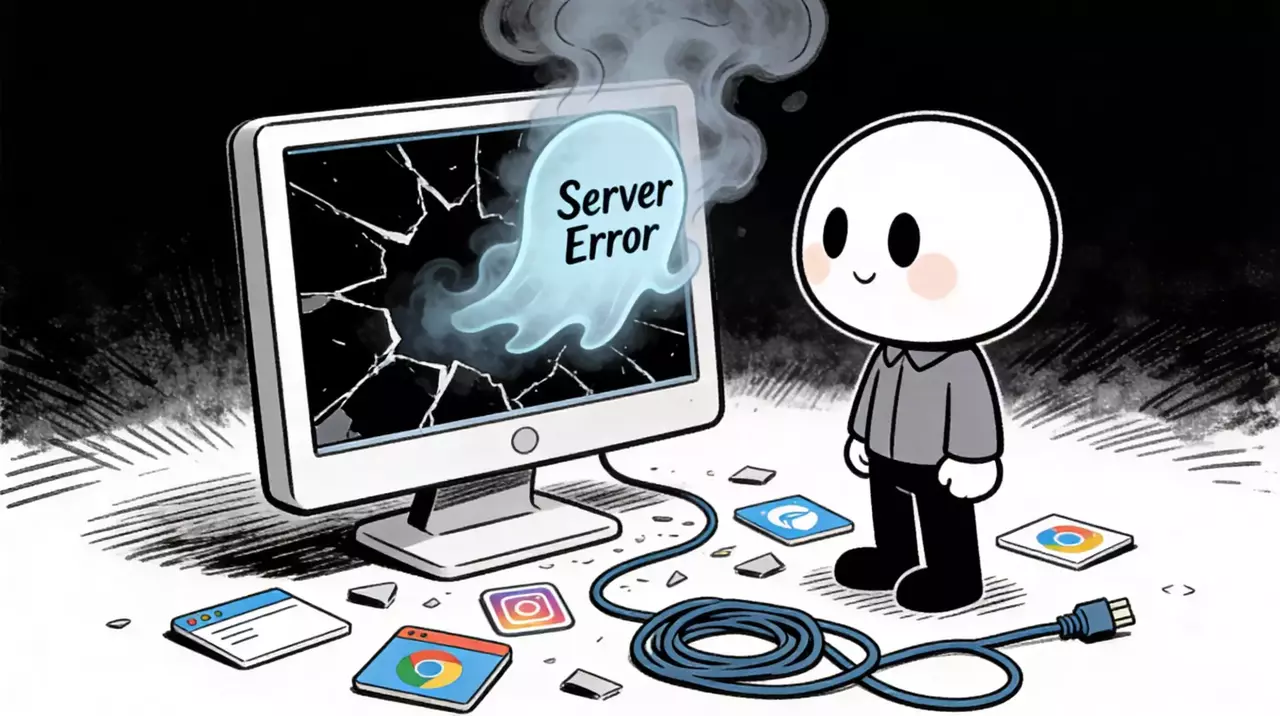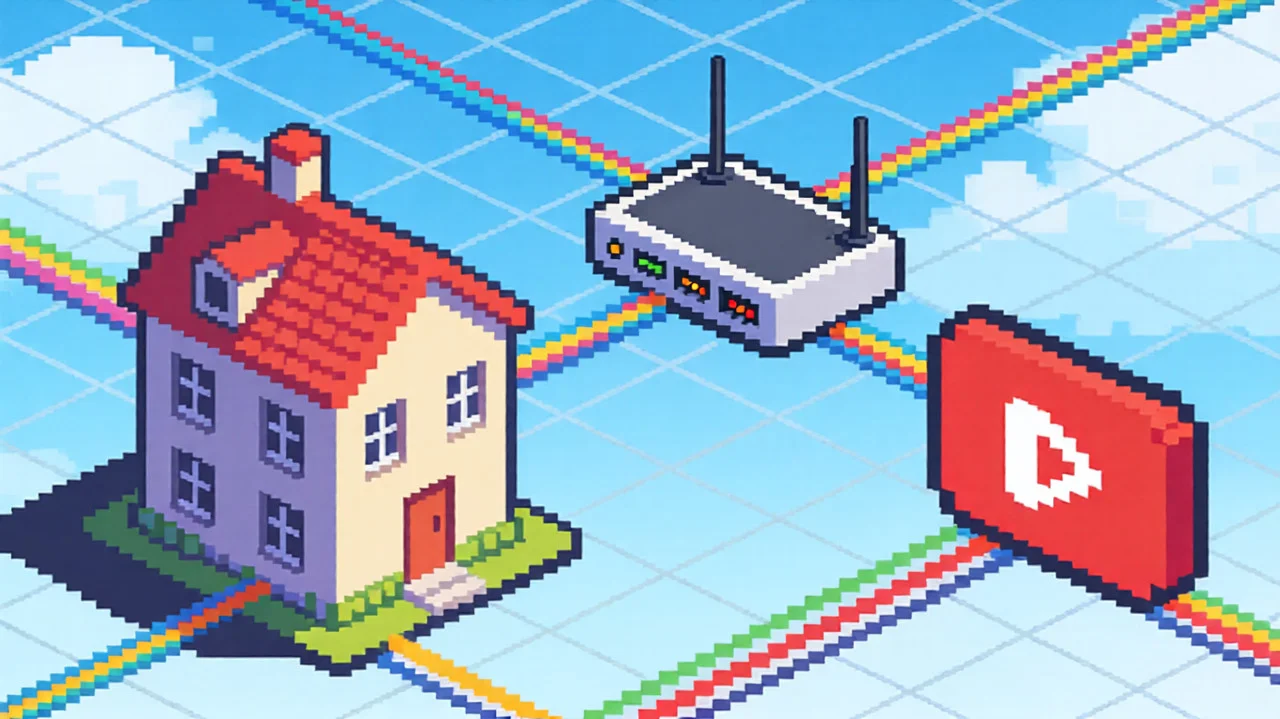When you need temporary access to restricted content or a quick preview of a webpage, tools like Proxyium are often mentioned. This guide provides an objective overview of how Proxyium works, the official access methods, typical use cases, and important privacy and security risks. It helps you make informed decisions about which proxy solutions to use.

What is Proxyium?
Proxyium primarily functions as a network proxy, but it supports multiple access methods beyond its web interface:
- Web Proxy: Enter the target URL on the Proxyium website, and Proxyium fetches the content and displays it in your browser. No installation is needed, making it quick for temporary tasks.
- Browser Extension: Only use official extensions. Third-party extensions may pose security risks, such as leaking browsing data or IP address information.
- API Access: Designed for developers, APIs allow automated scripts, applications, or other software to use Proxyium as a residential proxy IP service.
Most modern web proxies use HTTPS encryption to secure data in transit, but it’s important to understand the difference between plain HTTP proxies and encrypted network proxies. Always check the official documentation to confirm supported protocols and encryption standards.
Typical Use Cases for Proxyium
Proxyium is suitable for temporary and lightweight browsing:
- Quickly accessing blocked content at school or work, such as news, tutorials, or educational sites;
- Bypassing regional restrictions while traveling;
- Previewing websites for personal testing without logging in.
For long-term, stable connections, multi-account management, web scraping, or business automation, a web proxy alone may not be sufficient. In such cases, enterprise-level residential proxy services like IPhalo—offering clean IP, strict no-logs policy, and dedicated residential IPs—can ensure stability, security, and compliance.
How Proxyium Works
Proxyium operates in three main steps: the user sends a request → Proxyium’s server requests the content from the target site → content is returned to the user.
The website sees the request coming from Proxyium’s server instead of your real IP, which ideally can hide your IP address.
Important notes:
- Certain browser features (like WebRTC) can still expose your real IP if not configured correctly.
- Incorrect proxy configuration may result in DNS leaks, revealing your real network location.
Completely hiding your IP requires a combination of browser settings, operating system network configurations, and secure proxy usage.
Main Risks and Limitations of Using Proxyium
Even official proxies carry risks:
- Privacy and Data Logging
Some free proxies may log metadata such as IP addresses, User-Agent, timestamps, and visited URLs. Data could be used for analytics or advertising. Always review the privacy policy and logging practices.
- Malicious Injection and Ads
Free proxies often inject ads or scripts, which may disrupt web pages. If a proxy is untrusted, and through methods like requesting you install and trust a custom CA certificate, it could decrypt, view, or modify HTTPS traffic (man-in-the-middle attacks). Avoid entering passwords, financial info, or sensitive accounts on these services.
Keywords like “your IP has been temporarily blocked”, proxy error 402, or error 1015 are common symptoms when free proxies or untrusted dynamic IP services fail or are detected.
- Encryption and Passive Monitoring
Not all proxies encrypt data end-to-end between client and server. On public Wi-Fi or monitored networks, unencrypted data can be observed.
- Performance and Stability
Free or shared proxies may suffer bandwidth limits and high concurrency, leading to slow page loads or intermittent connectivity. Many websites also block known proxy IPs, including residential IP or static IP addresses, reducing reliability.
- Unsuitable for Professional or Automated Tasks
Tasks like web scraping, social media automation, or multi-account management require stable, clean IP addresses. Free web proxies or casual services often trigger site protections and result in blocked sessions (e.g., Facebook session expired or proxy of RARBG issues).
How to Use Proxyium Safely
- Avoid entering credentials or financial information.
- Check privacy policies and logging practices.
- Stick to public content like YouTube, tutorials, or news.
- Clear cache and cookies after use; consider using private/incognito mode.
- For professional tasks, consider enterprise residential proxies like IPhalo, which offer dedicated residential proxy IPs, dynamic IP rotation, and strong privacy policies.
Conclusion
Proxyium is a quick, low-barrier proxy IP tool suitable for temporary access to publicly available content. While convenient for casual browsing, it has limitations in privacy, stability, and professional use.
For business tasks, web scraping, multi-account management, or high-security needs, enterprise-level residential proxy services, such as those offered by IPhalo, are recommended. These services provide dedicated clean IP, encryption, and reliable residential proxy IPs, which free proxies or simple web proxies cannot guarantee.